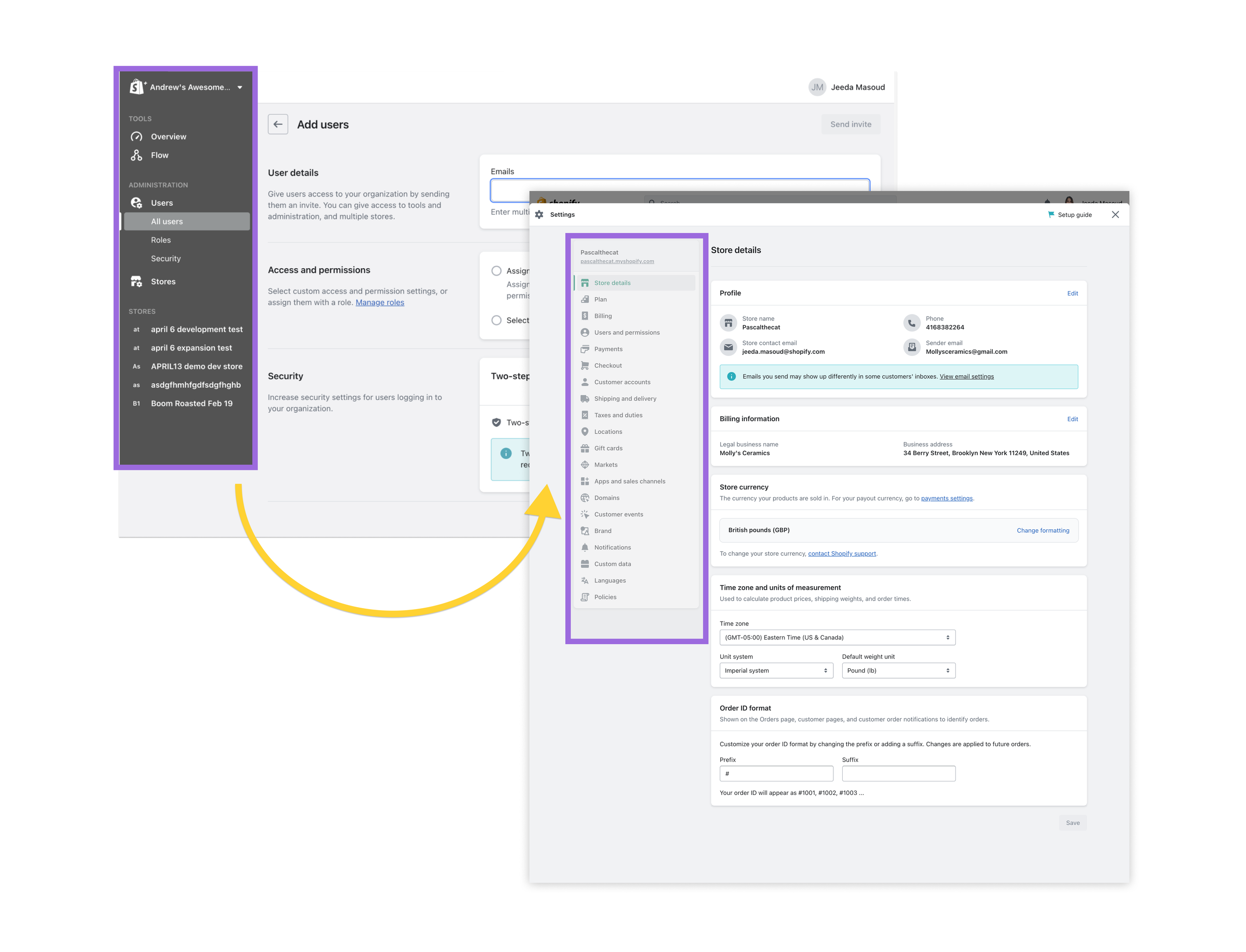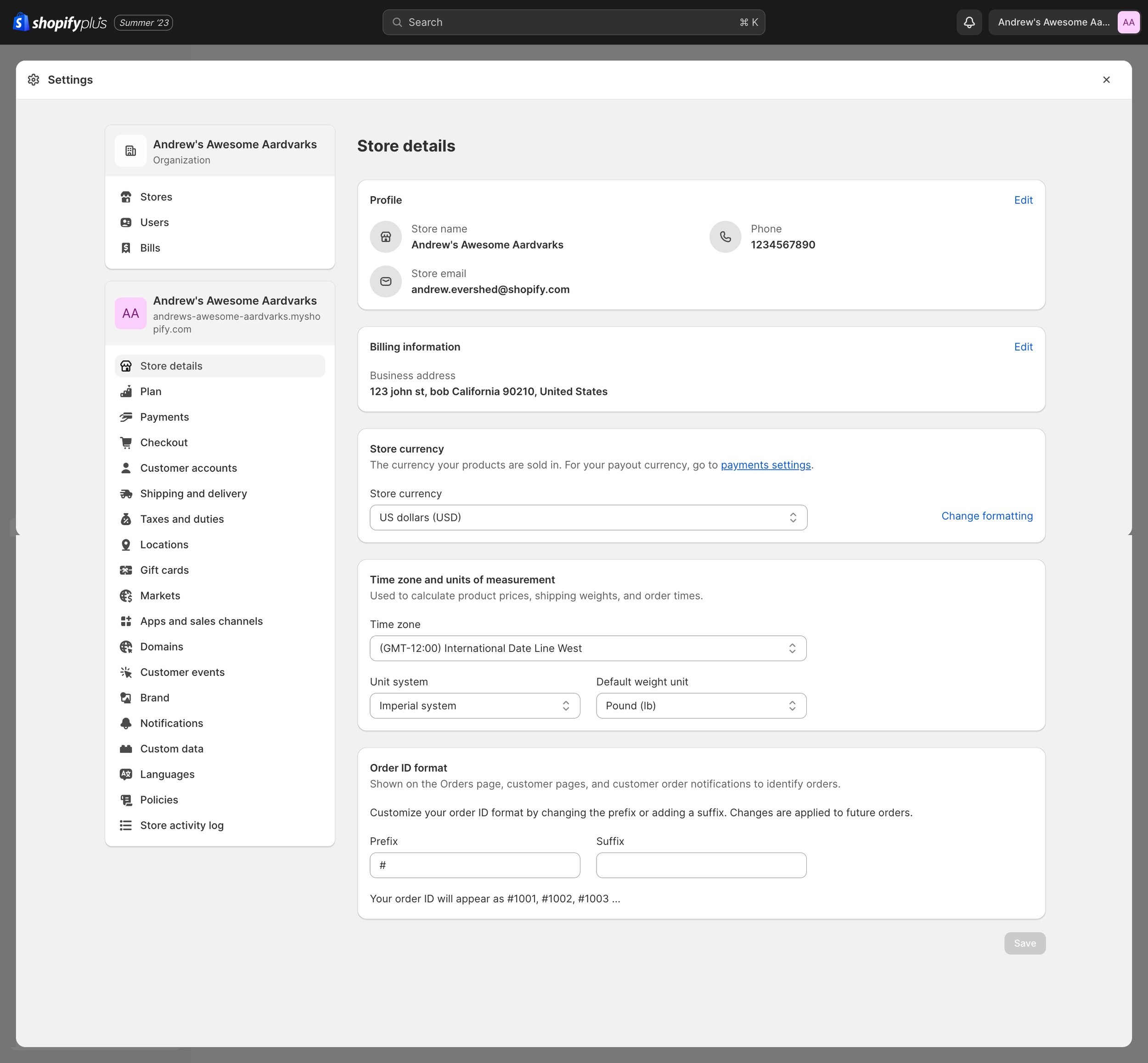Shopify Plus Migration
About
Platform Migration
Industry
E-commerce
Category
Information Architecture, Settings, Navigation, UX Writing
Challenge
The Plus admin is Shopify's enterprise e-commerce software. It is designed for high-growth large merchants using a separate platform from Shopify's main admin.
Overtime the Plus admin became outdated, lacked code maintenance and new functionality. To encourage internal teams to build new features for Plus merchants, and create the capability for them to manage all their shops from one central place, we decided to migrate the Plus admin features into the main admin. This consolidated the previously isolated surfaces into a single powerful settings experience.
Migration of the Shopify Plus admin into the main adminProcess Summary
Determine which Shopify Plus features to migrate over into the main admin and work with engineering to map out various instances and scenarios
Design a strong UX, hierarchy and navigation plan, and iterate on designs
Develop and release an MVP version to a sample of Plus merchants while collecting feedback and improving upon further releases
Part I - Discovery
-
Information Architecture
The team faced a tricky task when creating a new admin hierarchy for store management within an organization. Contrary to the logical perspective where an organization should be overseen at a higher, more encompassing level than a store, the current setup involved managing an organization's settings from within a store. The team had to rethink the hierarchy to ensure a user-friendly and logically sound experience.
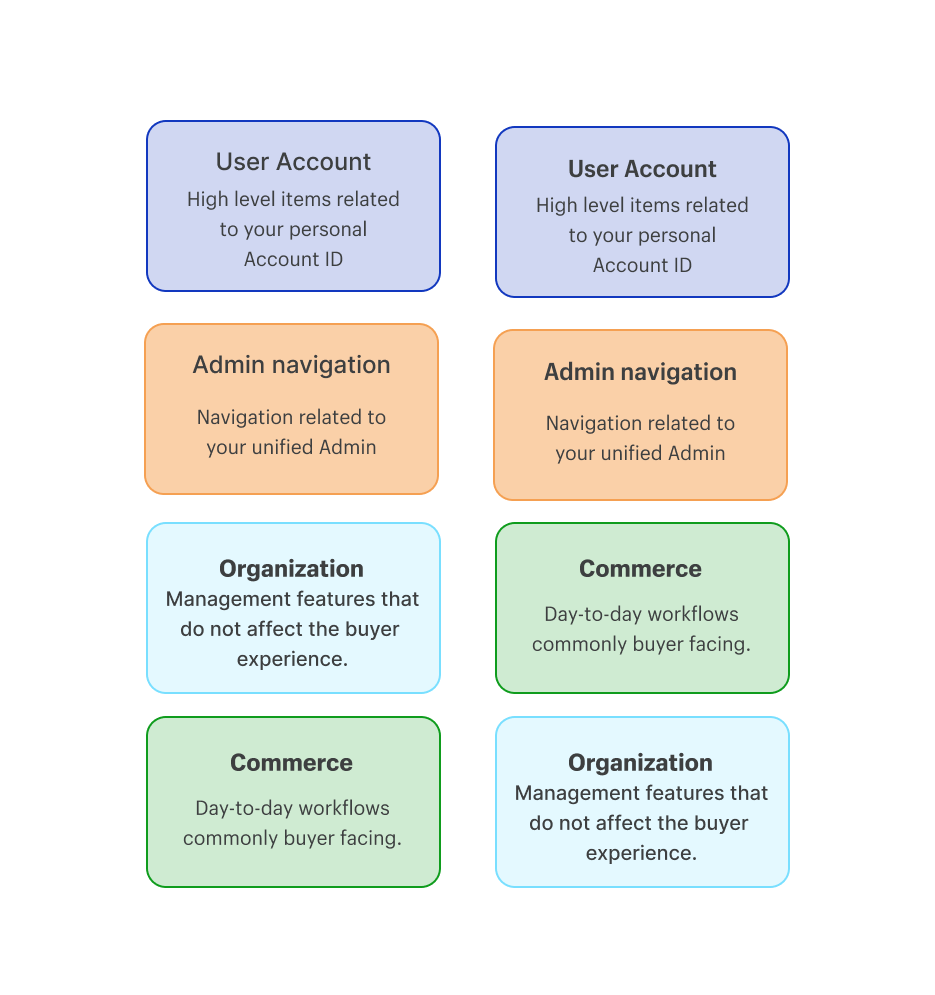
-
Visual Hierarchy
The Shopify admin settings consisted of 3 layers - account, organization, and store. This visual hierarchy was established in order to create guiding principles for where settings features should be built and stored.
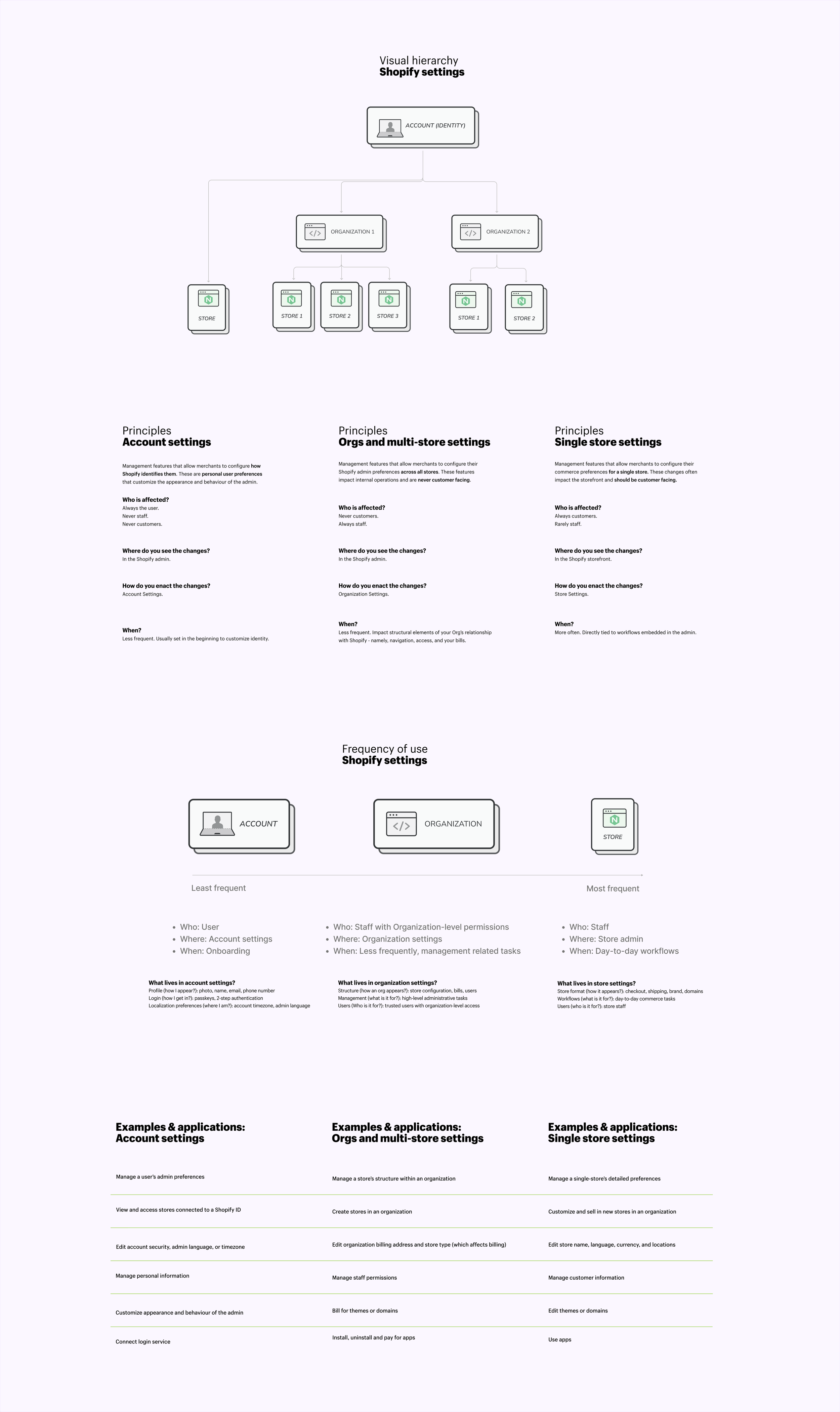
-
Feature Audit
Creating a diagram to visually lay out the page content and structure between two overlapping pages. This audit helped eliminate duplications and ensured a smooth migration of the org admin into the store admin.

-
Content Mapping
The Store Details page contained a mix of customer-facing and admin-specific information, leading to a confusing user experience and increased cognitive load. To align with our guiding principles, I conducted a content audit to identify content types and placement, then recommended a more suitable page hierarchy.

Part II - Design
-
Design Iterations
An example of iterative design to introduce the concept of switching between stores within a single organization. We explored the best placement of the store switcher within the Shopify Admin as well as refined its style and determined its key action items.
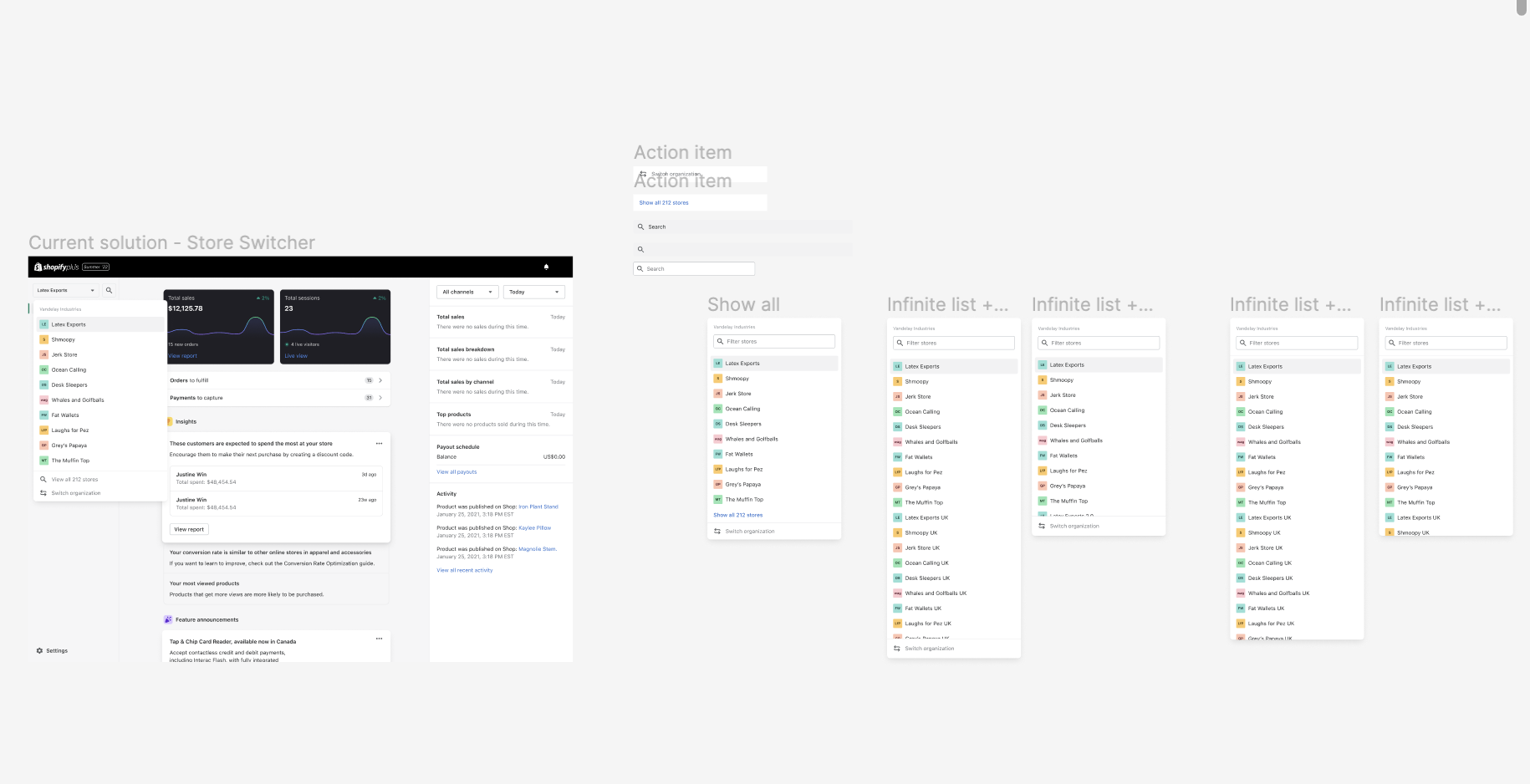
-
Page Name Exploration
This exercise focused on deconstructing content that lives on one of the pages we were migrating. I investigated its current state and anticipated future state (when additional features are added), documenting my questions, comments, suggestions, and a summary with rationale. The goal was to make an informed decision that would ensure the page content and name remain relevant and future-proofed.

-
CTA Copy
Writing effective microcopy comes with its challenges. This CTA exploration exercise required simplifying the navigation mental model, and accommodating space constraint. In a small area, I had to convey to users that they can navigate to standalone stores, organization-specific stores, or switch to a different organization within their account. The goal was to minimize cognitive load, utilize icons, and communicate clearly and concisely.
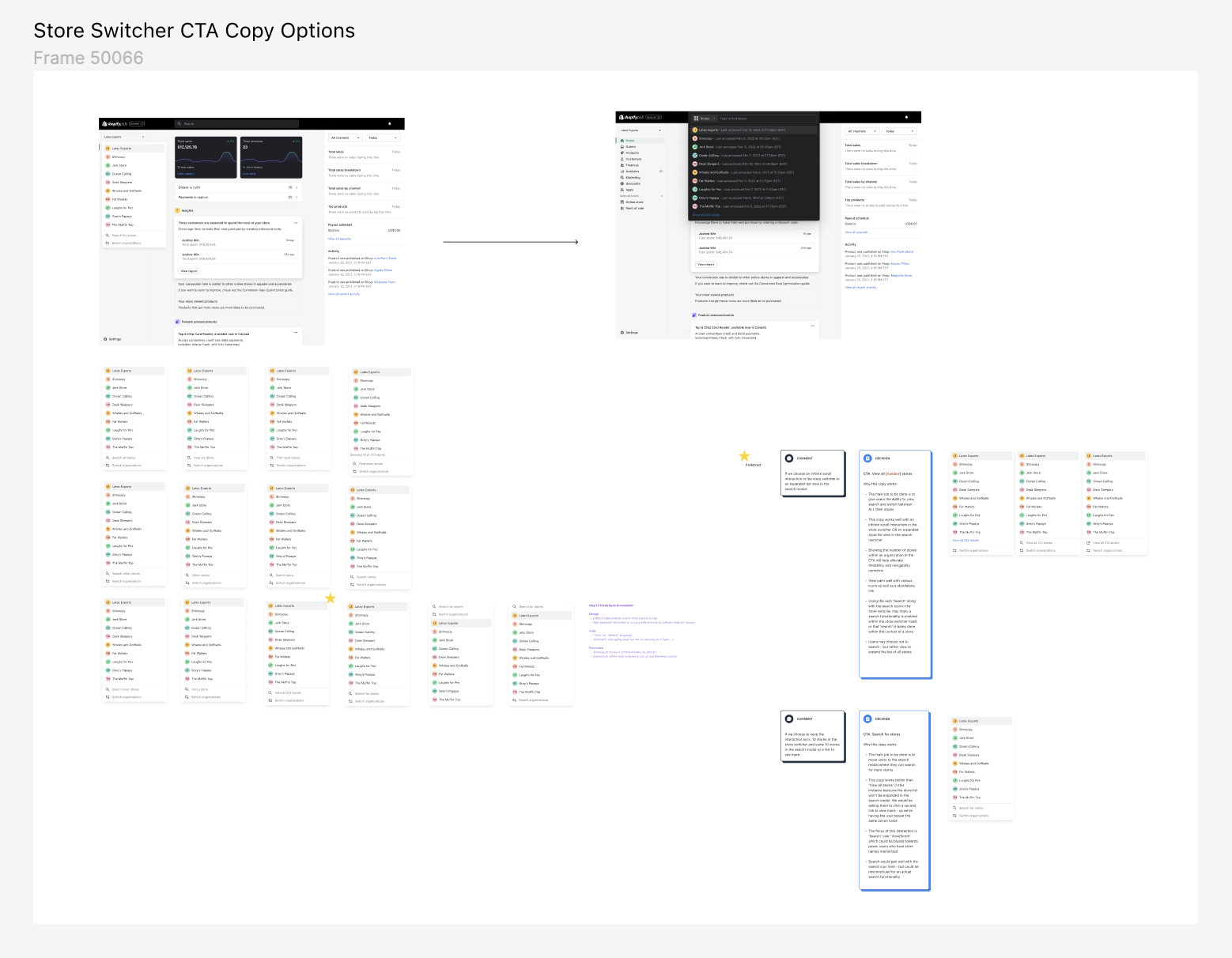
-
GTM Archetypes
The behavior of the Shopify admin varies depending on a user's access and permissions. To gain insights into different user types and the messaging they receive, I developed three archetypes. These archetypes outline the user journeys, characteristics, admin interface visibility, touchpoints, and any outstanding questions for each user type.

Solution
The migration of Shopify's Plus admin into the store admin was driven by the goal of establishing a streamlined experience for some of the largest e-commerce merchants worldwide. By moving organization settings, we were able to achieve a visually balanced and intuitive hierarchy, enabling merchants to effortlessly complete their day-to-day workflows.
The restructuring of settings led to improved workflows, navigation, and the development of new multi-store functionality by internal teams.
Improved Functionality:
Navigation and store access. Search for stores or access them from the account menu.
Add, suspend, remove or manage user roles and access. Easily manage staff permissions.
Review stores and their status. Create new stores with imported merchandising data from an existing store.
Pay one consolidated bill for your entire organization. Manage one payment method for all stores.
View and track performance at the organization and store levels. Insights into a business' performance.
Delegate further with new draft order permissions. Lets staff view, apply discounts, set payment terms, charge credit card, mark as paid and delete draft orders.